Youth Player Registration
Registration guidelines
If you already have a GMS account:
STEP 1: PLAYER REGISTRATION
1. Follow the GMS log in link on the Junior Registration page and log into your GMS account. Any Junior Players you add will be shown within your account.
2. You will see your account summary page
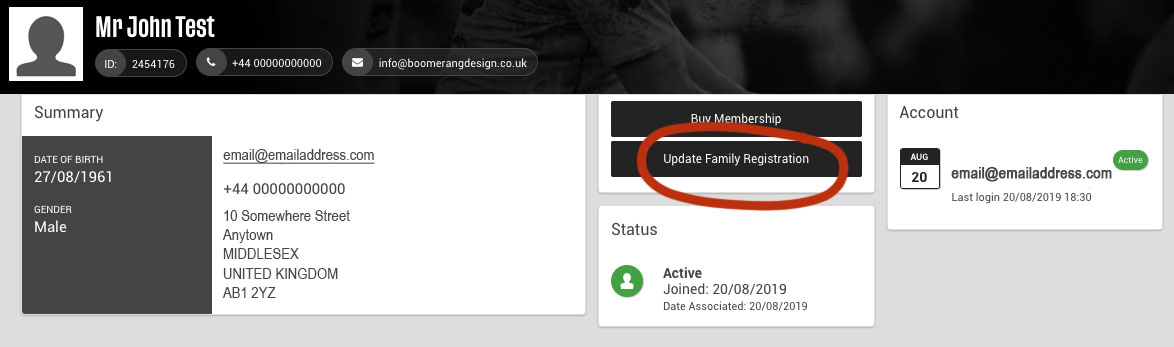
3. Click the ‘Update Family Registration’ button.
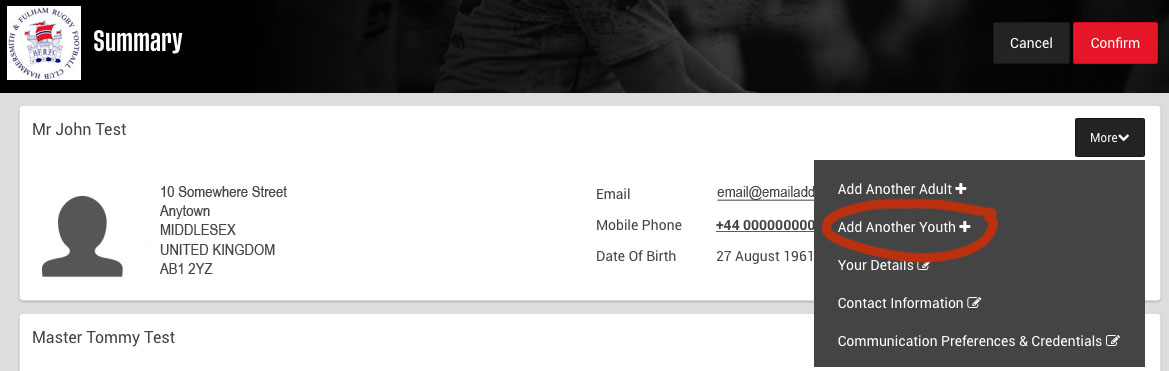
Click ‘More’ then ‘Add another Youth’
4. Select the club with which you wish to register the youth player
(If Hammersmith & Fulham is not pre-filled, type ‘Hammersmith’ into the box and click the search icon)
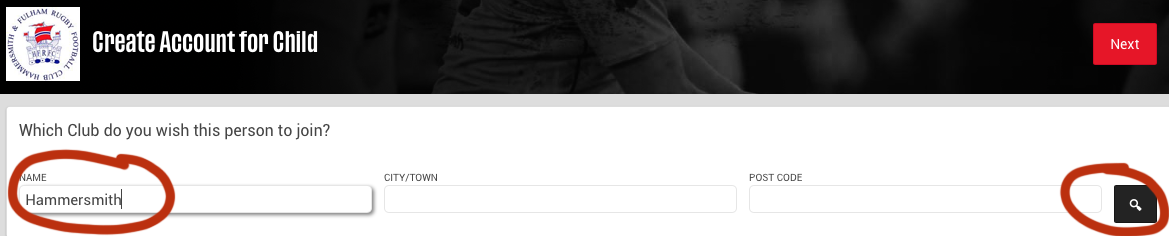
5. Fill in the Youth Player’s details and click ‘Next’ (top right)
6. Edit the Youth Player’s address if different from your own, click ‘Next’
7. Confirm your relationship to the Youth Player and whether you wish to add another emergency contact. Click ‘Next’
8. You will be given the option to create an active player registration. You can do this now or later, but if you are intending to sign the Youth Player up for club membership, you will need to follow this step.
PLEASE NOTE: We cannot coach any player who is not registered with the RFU.
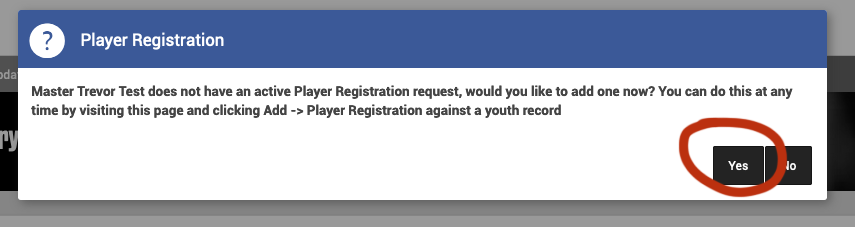
9. Player Registration Details: Complete the Youth Player’s details. If the player does not have a preferred playing position you can select unspecified.
Please include all medical information the club should be aware of, together with any dietary requirements or allergies.
Agree to all consents and click ‘Next’
10. IMPORTANT: To save the Youth Player and add them to your account. Click ‘Confirm’.
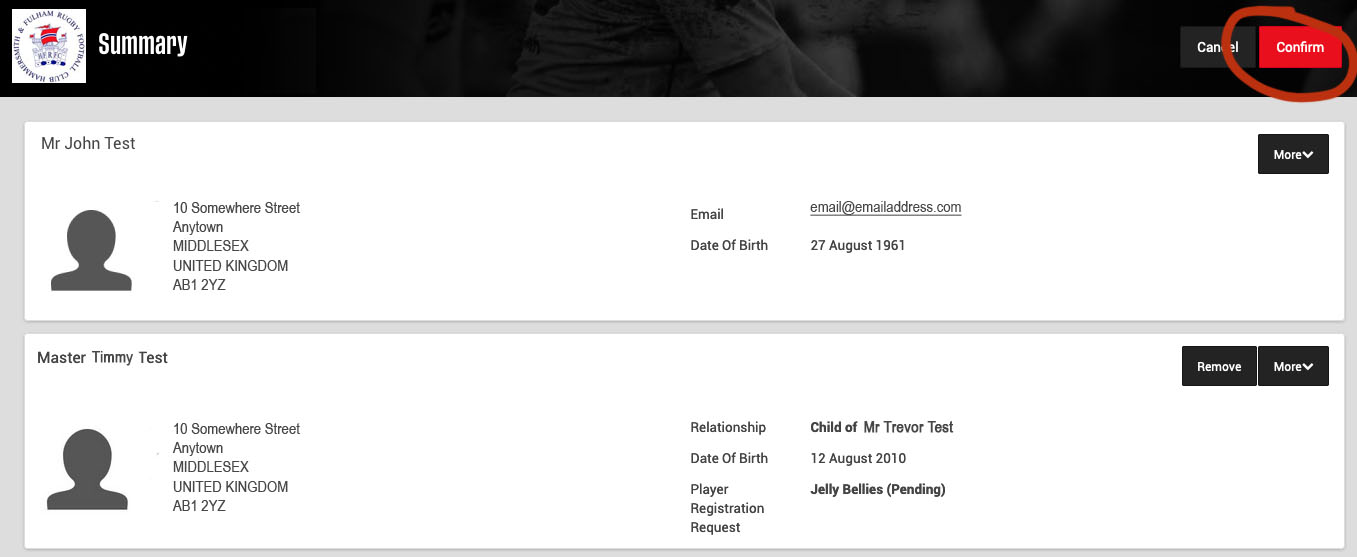
Repeat the process to add more Youth Players.
STEP 2: PURCHASE MEMBERSHIP
1. Select ‘Buy Membership’ from the summary screen
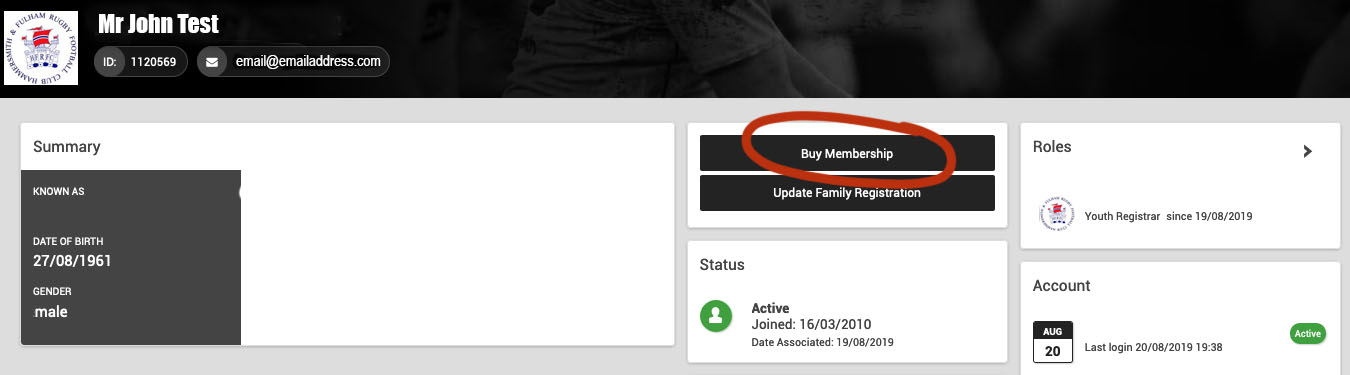
2. Select the Youth Player for whom you wish to purchase membership (currently only Youth Memberships are available to buy online).
Select the appropriate membership type: Full or Trial and add it to your basket by clicking the black arrow icon
If you would like to make a voluntary donation to the club, please add ‘donation’ to your basket. To donate more than £10.00 you can add a ‘donation’ to your basket multiple times.
If you are purchasing memberships for more than one child, click the name of the next child and follow the same process.
When you are ready to make your payment, click ‘Checkout’ top right
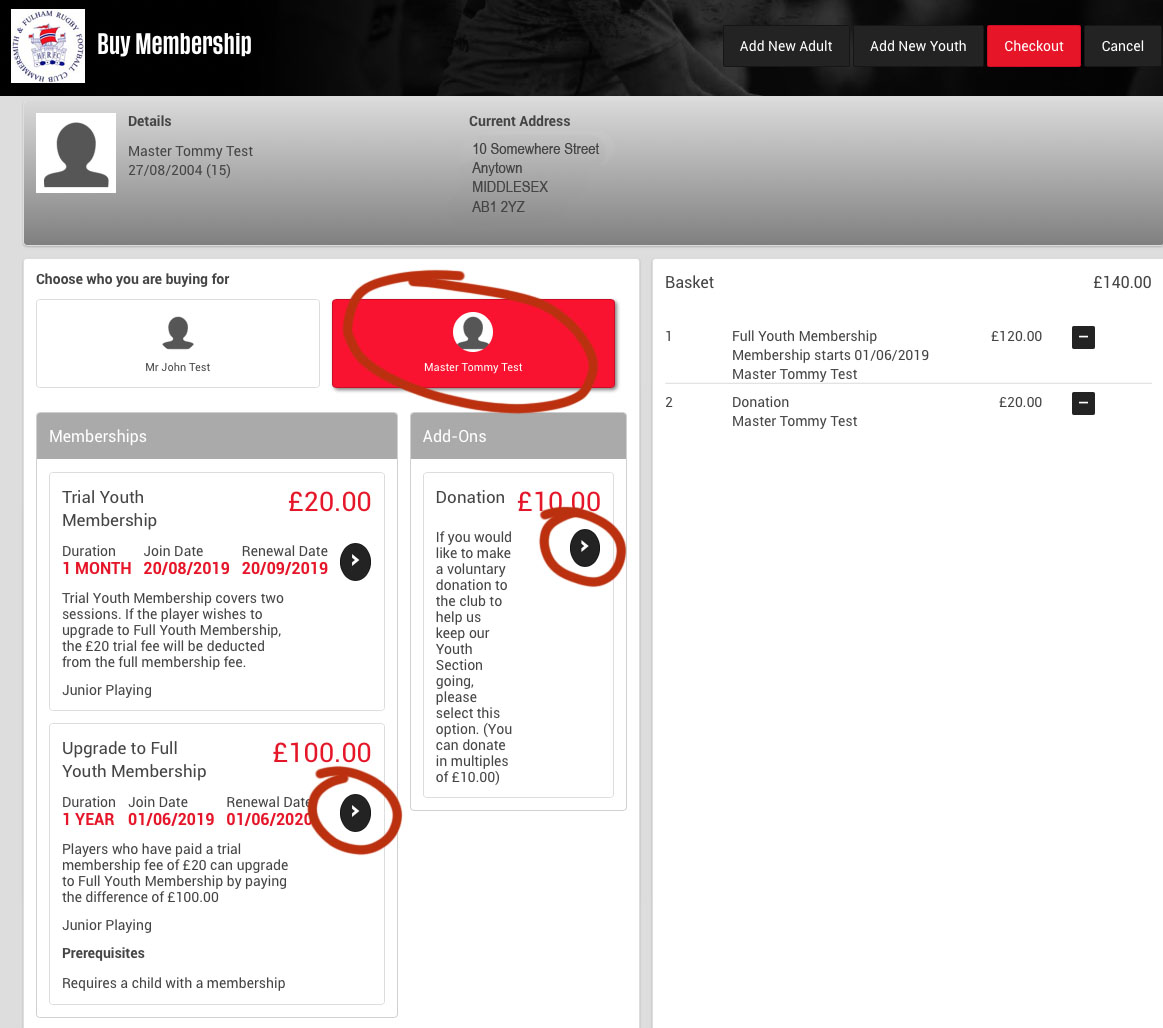
3. Follow the onscreen instructions to make your payment.
If you have any questions about the online registration process, please email: junioradmin@fulhamrugby.co.uk
https://www.high-endrolex.com/30
For more information about youth membership in general, please email: juniormembership@fulhamrugby.co.uk
If you do not already have a GMS account:
STEP 1: PLAYER REGISTRATION
1. You will need to set up a GMS account to for yourself as a parent or guardian in order to add Youth Players. Follow the GMS ‘Create Account’ link on the Youth Registration page to set up your GMS account.
2. Select the number of adults and the number of children (Youth Players) you would like to register.
3. Complete your own details first and click ‘Next’
4. Complete the details for each child (Youth Player) you would like to register.
(If you need to add more Youth Players at any time in the future, you can do so by selecting ‘Update Family Registration’ on the summary page…
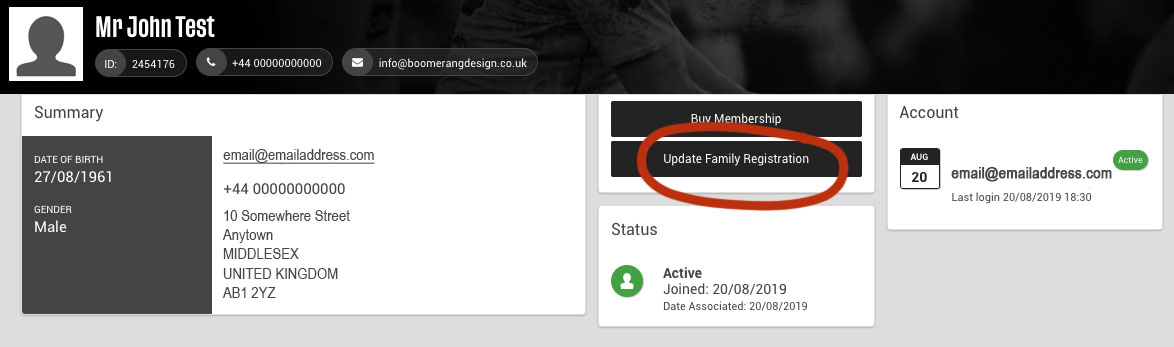
… then click ‘More’ and ‘Add Another Youth’
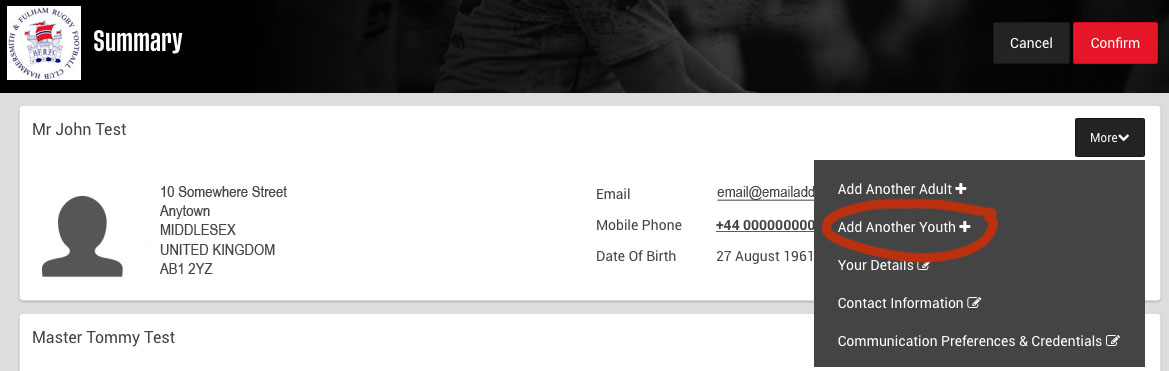
5. Select the club with which you wish to register the youth player
(If Hammersmith & Fulham is not prefilled, type ‘Hammersmith’ into the box and click the search icon)
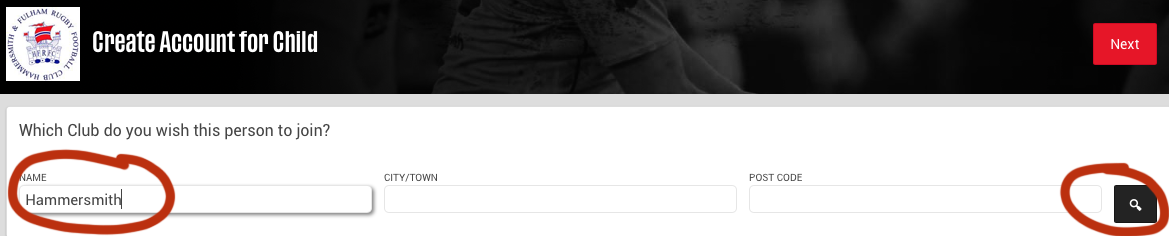
6. Fill in the Youth Player’s details and click ‘Next’ (top right)
7. Edit the Youth Player’s address if different from your own, click ‘Next’
8. Confirm your relationship to the Youth Player and whether you wish to add another emergency contact. Click ‘Next’
9. You will be given the option to create an active player registration. You can do this now or later, but if you are intending to sign the Youth Player up for club membership, you will need to follow this step.
PLEASE NOTE: We cannot coach any player who is not registered with the RFU.
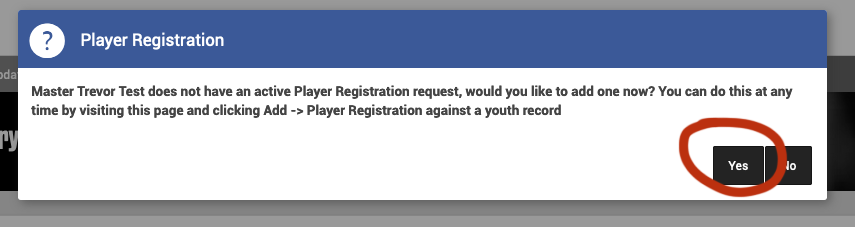
10. Player Registration Details: Complete the Youth Player’s details. If the player does not have a preferred playing position you can select unspecified.
Please include all medical information the club should be aware of, together with any dietary requirements or allergies.
Agree to all consents and click ‘Next’
11. IMPORTANT: To save the Youth Player and add them to your account. Click ‘Confirm’.
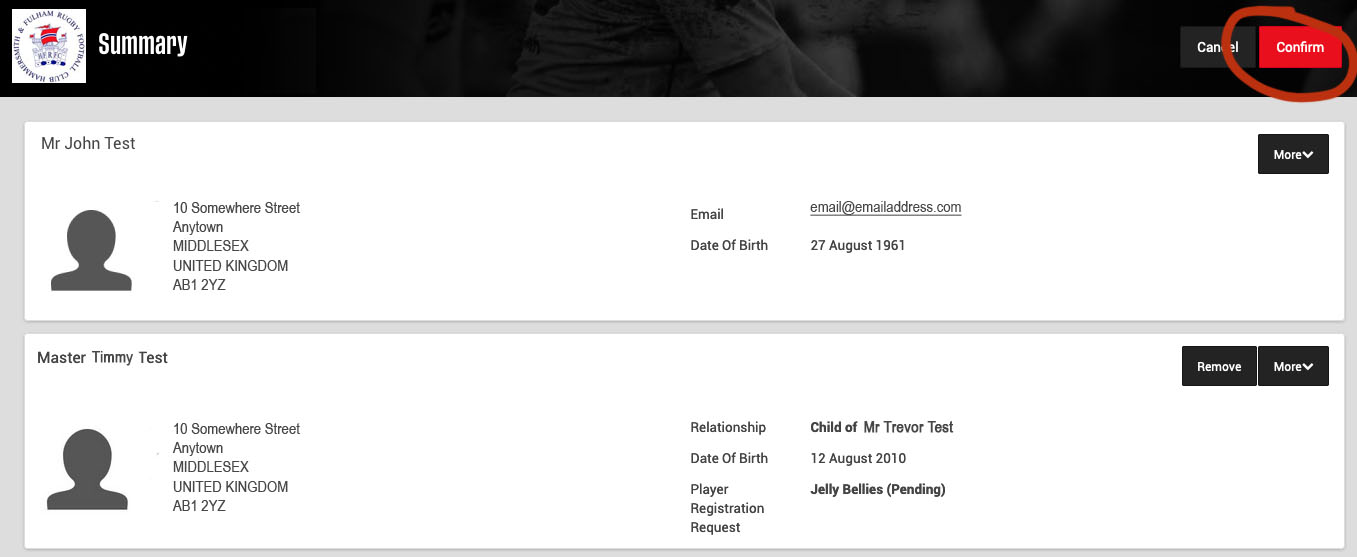
12. Before you can proceed to pay any membership fees, you will need to verify your email address. Please check you inbox for an email from noreply@first-sports.com. You will receive two emails: the first will be a welcome email, the second will contain the link to verify your account.
Follow the link and log in to GMS using the username and password you selected during the registration process
STEP 2: PURCHASE MEMBERSHIP
1. When you log in, you will see your summary screen. Select ‘Buy Membership’ from the summary screen
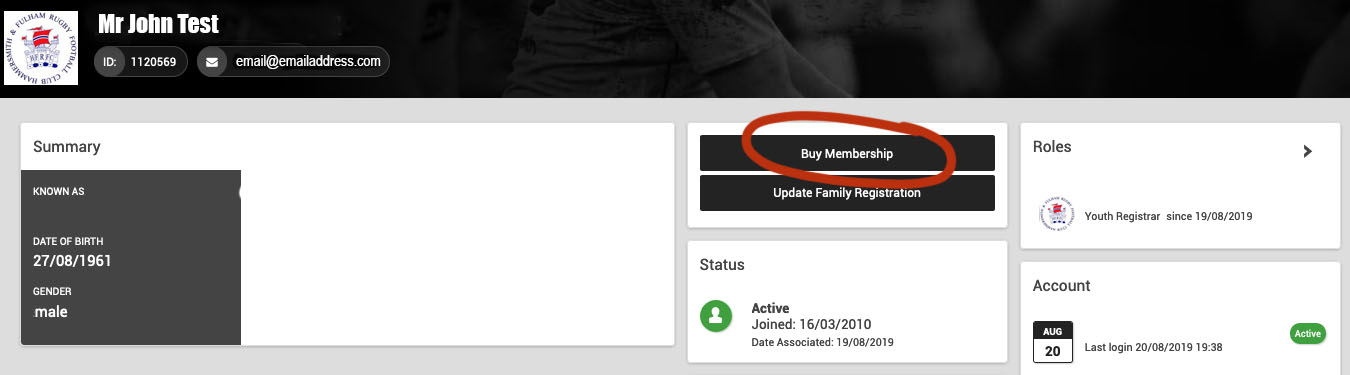
2. Select the Youth Player for whom you wish to purchase membership (currently only Youth Membership is available to buy online).
Select the appropriate membership type: Full or Trial and add it to your basket by clicking the black arrow icon
If you would like to make a voluntary donation to the club, please add ‘donation’ to your basket. If you would like to donate more than £10.00 you can select ‘donation’ multiple times.
If you have more than one child, click the name of the next child follow the same process.
When you are ready to make your payment, click ‘Checkout’ top right
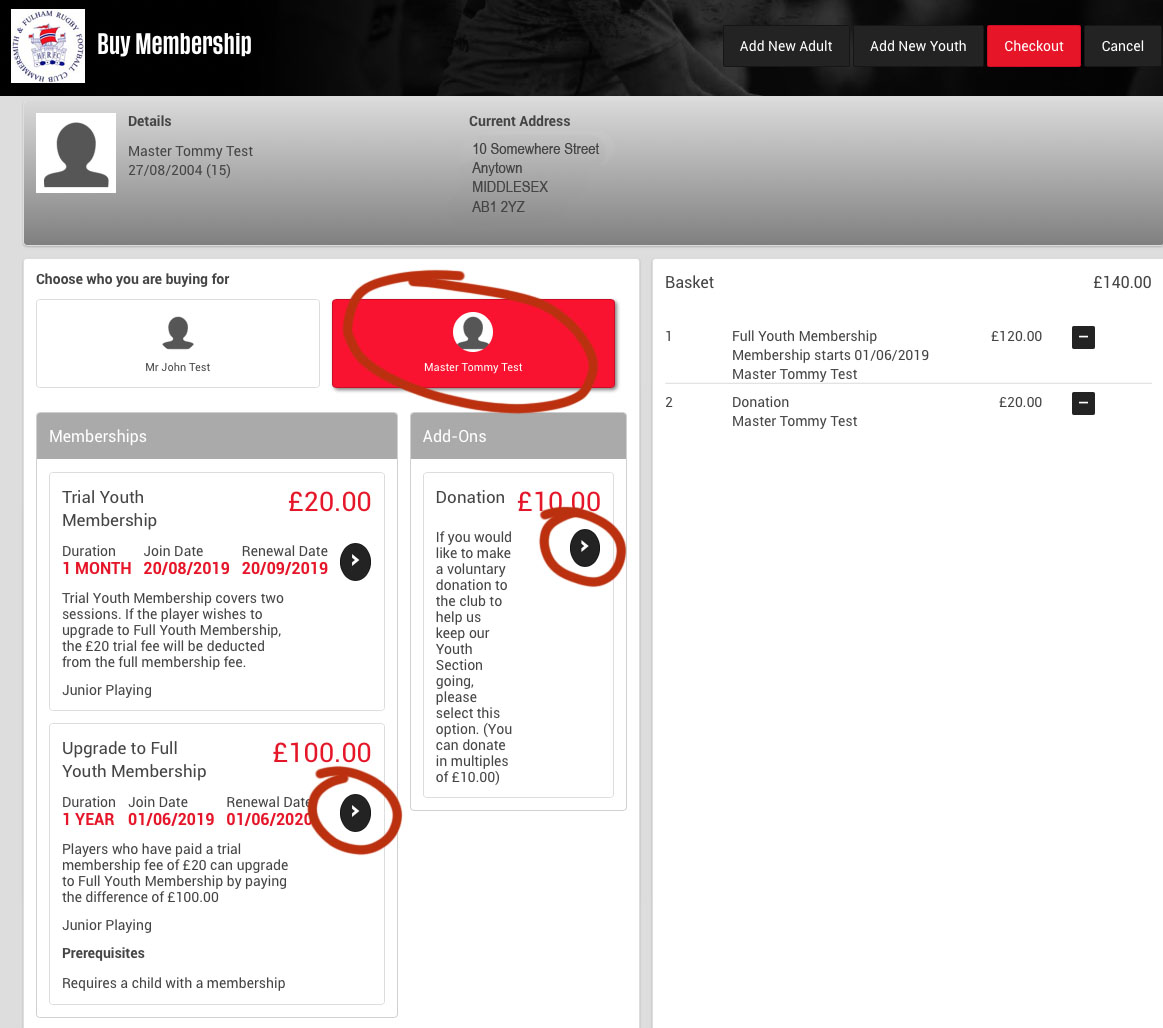
3. Follow the onscreen instructions to make your payment.
If you have any questions about the online registration process, please email: junioradmin@fulhamrugby.co.uk
For more information about youth membership in general, please email: juniormembership@fulhamrugby.co.uk